[Must Read] Increase your AdSense Earnings with a trick
Increase your AdSense Earnings with trick:-
Hi I am Sanjay. In this article I am revealing a secret that may double your AdSense Earnings.
Q: Is this trick legal?
A: Yes
Q: Is this trick effective?
A: Yes
Now let's do that trick:-
Recently Google has rolled out a new feature called Ad Balance. This feature is a wonderful thing for Publishers like you.
Now What is AdBalance?
AdBalance is a balancer between your potential ads and earnings.
How to use AdBalance?
1. Go to your AdSense home page.
2. Go to Ads > Ad Balance.
3. In that Ad Balance, you can see a slider.
This slider determines your ad fill rate.
4. See this gif above.
As you can see when I move that slider from 100 to 60, there is no change in my estimated earnings.
But when I slide below 60, estimated earnings drops.
That point is our critical. This critical point may change publisher to publisher. So our ad fill rate must be greater than that critical point.
So I am taking the value as 74%.
5. Then click Apply to save.
6. Then you can see your earnings increasing.
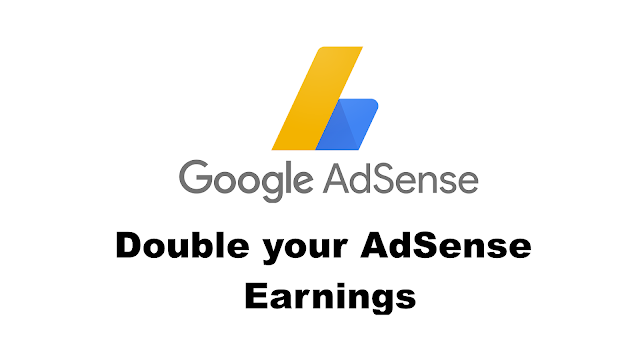

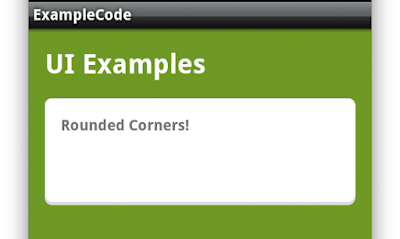

Comments
Post a Comment