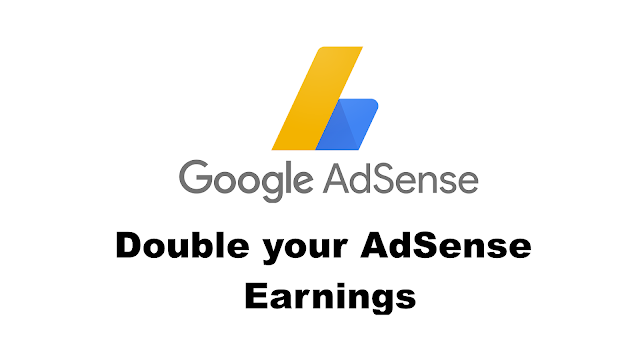Hosting a website is a good choice when you want to use website on your own HTML file or a script like Wordpress, Drupal, etc. But for a small blog you can use anyother blogging platform. Visit this blog HOW TO MAKE A BLOG Follow the below steps:- 1.Get a domain name Before getting a domain, you must confirm your brand name. Because your domain name will be your brand. Then is your extension. Selecting extension is a simple, but it tells what is your company purposes. For example : example.com Here example is the domain name, .com is the extension. .com is the popular and the most used extension. To get a domain name, you have to register a domain name at a fixed price for a time limit. The time limit may be from 1 year upto 10 years. You can get a free domain name from freenom.com . But a free domain ends with .tk, .ml, .cf, .ga, etc. Using a free domain is not recomended for a buisness. Use the below links to get your paid domain. Google domains ...