[2019] 5 Best Free Code Editors for Windows
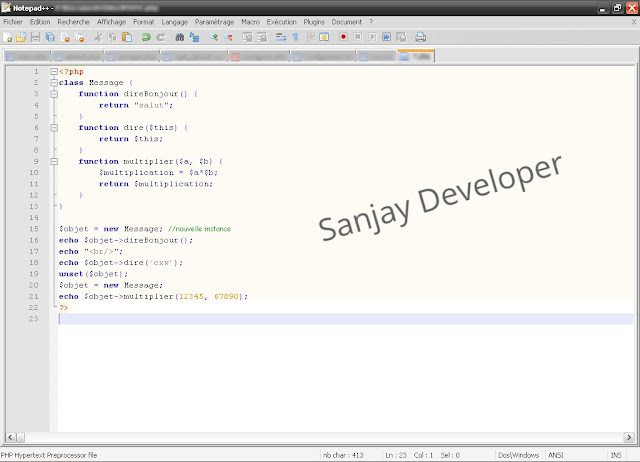
5 Best Free Code Editors for Windows 1.Notepad++ 2.Atom 3.Visual Studio Code 4.Brackets 5.NetBeans 1.Notepad++ (Using by me) Notepad++ is a text editor and source code editor for use with Microsoft Windows. It supports tabbed editing, which allows working with multiple open files in a single window. The project's name comes from the C increment operator. Notepad++ is distributed as free software. Price: Free Platform: Windows Download: https://notepad-plus-plus.org/ 2.Atom (Using by me) Atom is useful code editor tool preferred by programmers due to its simple interface compared to the other editors. Atom users can submit packages and them for the software. Price: Free Platform: Windows, Mac, Linux Download: https://atom.io/ 3.Visual Studio Code Visual Studio Code is an open source code editor software developed by Microsoft. It offers built-in support for TypeScript, JavaScript, and Node.js. Price: Free





