Make a layout with rounded corners in sketchware
1) Create a new sketchware project.
2) Drag and drop a Linear layout with id linear1.
3) Add a widget that you want make a rounded corners inside Linear Layout linear1. It may be EditText or Button or TextView or ImageView, etc.
5) Add a new more block round with View view , string color ,string stroke_c and a number radius.
6) Paste the below code to the more block :-
android.graphics.drawable.GradientDrawable gd = new android.graphics.drawable.GradientDrawable();
gd.setColor(Color.parseColor(_color));
gd.setCornerRadius((float)_radius);
gd.setStroke(2, Color.parseColor(_stroke_c));
_view.setBackground(gd);
7) In onCreate event add the more block with your view, colour, stroke colour and radius.
Thank you...
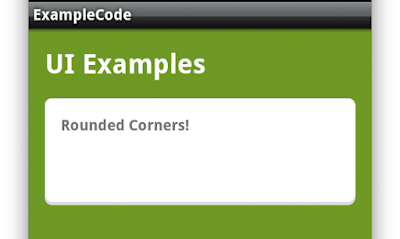

Like other of your posts, Pics will be handy
ReplyDelete