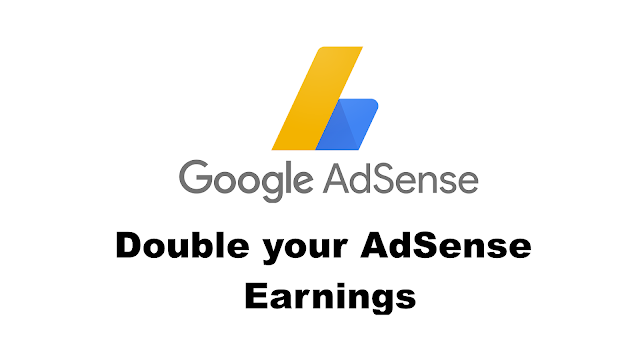Chrome now Supports Better ads Standard Globally

CHROME NOW SUPPORTS BETTER ADS STANDARD GLOBALLY One morning when I opened my AdSense Account, there is a new notification appeared. That notification looks like:- Global Better Ads Standards. Google Chrome will support the Better Ads Standards globally from July 9th. Ads may be filtered on Chrome browsers if you don't comply with the standard. If you are AdSense Publisher You might be familiar with this notification. Now what is Better Ads Standard? Is it good for publishers like you? Better Ads Standard:- This Program provides guidelines for companies like Google on how they can use the Better Ads Standards to help improve users' experience with ads on the web. It filters some ads that are not comply with Google. Goolge Chrome has already implemented this standard since 2018 in in Europe and North America. Based on this limited run, many websites owners are able to comply with the standard and only 1% websites which get their ads fil...