Share any file from External Storage in sketchware
1) Create a new sketchware project.
2) Add a Button with id button1.
3) Add a FilePicker with name g and with file type */*.
4) In button1 onClick event do as below:-
5) Add a string variable with name myFilePath :-
6) In on FilePicked event to get file path add a listString str.
Set String myFilePath to get at 0 at List String : filePath
Then Do as below:-
7) Code used in the ASD block is:-
Intent intentShareFile = new Intent(Intent.ACTION_SEND);
intentShareFile.setType("application/*");
intentShareFile.putExtra(Intent.EXTRA_STREAM, Uri.parse("file://"+myFilePath)); startActivity(Intent.createChooser(intentShareFile, "Share File"));
That's all. Save and run project...
2) Add a Button with id button1.
Set String myFilePath to get at 0 at List String : filePath
Then Do as below:-
7) Code used in the ASD block is:-
Intent intentShareFile = new Intent(Intent.ACTION_SEND);
intentShareFile.setType("application/*");
intentShareFile.putExtra(Intent.EXTRA_STREAM, Uri.parse("file://"+myFilePath)); startActivity(Intent.createChooser(intentShareFile, "Share File"));
That's all. Save and run project...
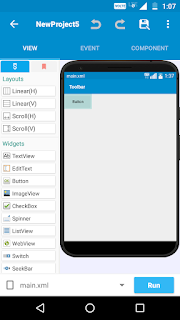



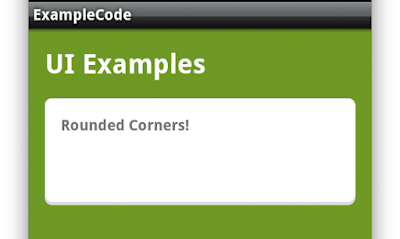

Comments
Post a Comment