Blog - How to cancel your Adsense account.
You may also like:-
How to make a blog
There are two methods to cancel your adsense account permanently.
First method:-
1) Sign in to your adsense account.
2) Go to Settins > Account > Cancel account.
3) A confirmatory email will be sent to your email.
4) Click the link in the email.
Ads:-
Second method:-
If the cancel account button is not shown you have to follow second method.
1) Visit this link:-
Cancel my AdSense account - AdSense Help
2) Fill up your account details.
3) Your adsense account wiil be closed.
The second method is the most common method. Because in some adsense accounts, there will be no cancel button.
Thank you...
How to make a blog
There are two methods to cancel your adsense account permanently.
First method:-
1) Sign in to your adsense account.
2) Go to Settins > Account > Cancel account.
3) A confirmatory email will be sent to your email.
4) Click the link in the email.
Ads:-
Second method:-
If the cancel account button is not shown you have to follow second method.
1) Visit this link:-
Cancel my AdSense account - AdSense Help
2) Fill up your account details.
3) Your adsense account wiil be closed.
The second method is the most common method. Because in some adsense accounts, there will be no cancel button.
Thank you...
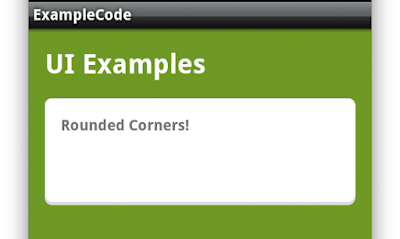

Comments
Post a Comment