How to add an introduction in sketchware
Watch the below video and follow instructions.
Code used in this video is:-
Code used in this video is:-
linear1.setOnTouchListener(new View.OnTouchListener() {@Override public boolean onTouch(View p1, MotionEvent p2){ switch(p2.getAction()) { case MotionEvent.ACTION_DOWN: f = p2.getX();break; case MotionEvent.ACTION_UP: t = p2.getX();if (((f - t) < -250)) {_SlideLeft();} if (((t - f) < -250)) {_SlideRight();}break;}return true;}});
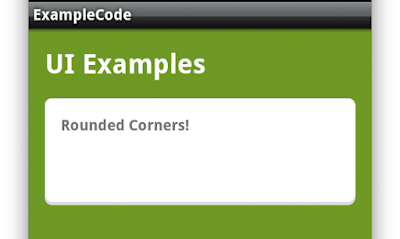

Comments
Post a Comment