How to enable Developer options in android
For Developers to test apps in android from android Studio and for some features, they need to enable Developer options in their android phone.
1) Go to settings in your android phone.
2) Scroll to the last. Click on About phone.
3) Find Build number and click it 5 times.
4) Developer options will be turn on.
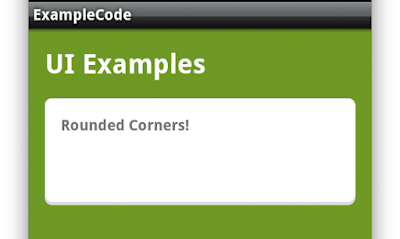

Comments
Post a Comment